The Store QML client for Symbian (version 3.20.050) provides some fixes to issues that have been reported by the Nokia Beta Labs community and also prepares for some new features that will be deployed onthe Store backend soon.
- Fixed: The installation failure of the App updates when the user selects “Update All”.
- Fixed: The theme is installed on C: although the preferred location is E:
Requirements:
Store QML client is available for the following devices: Nokia C6-01, C7-00, C7 Astound, E7-00, N8-00, X7-00, Nokia E6
Known issues/additional information
- For the PS1 users (device software version 01x.xxx, dial *#0000# to verify software version), after the installation of this client, the new store icon won’t be displayed in the App grid until the device is rebooted. That is a firmware issue in PS1.
- The existing Java apps and widgets apps will work if you launch them from the phone App menu. this app is downloaded from symbianfan.com But to launch the Java apps and widgets fromthe Store client, users will be required to download and install again. That’s because the unique IDs are not provided by the Backend for those two type of contents, causing the gap between the WRT and this QML client.
The key new features this client brings include:
- Easier navigation
- Improved product details view, for a rich and fluid discovery experience
- Quicker, smoother and more responsive than WRT client
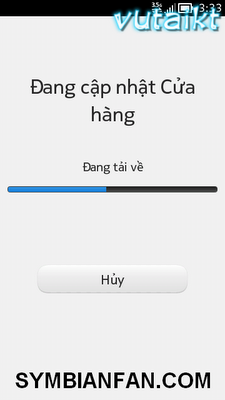





0 comments:
Post a Comment